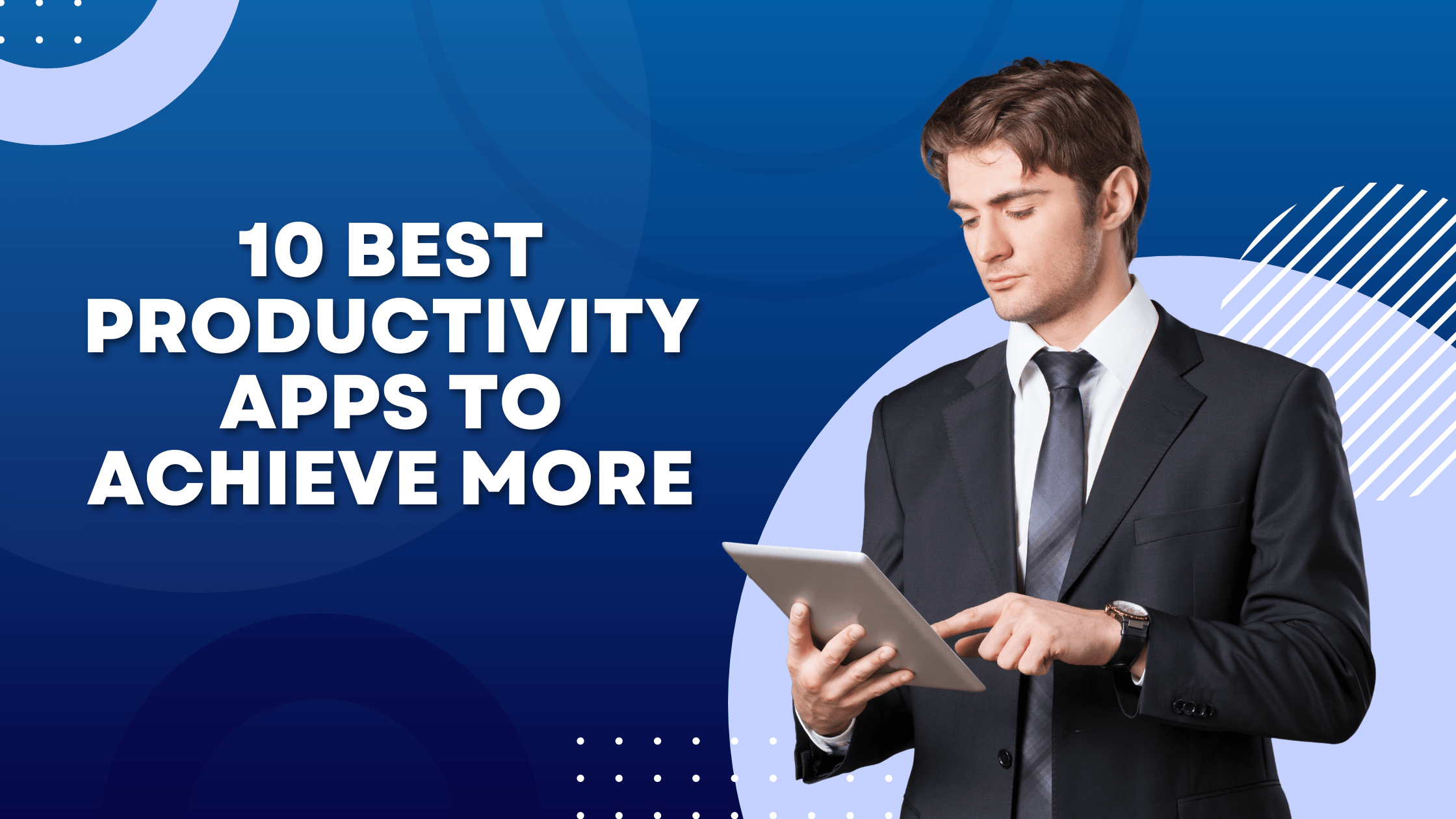Key Takeaways from Third Time Lucky: How I Conquered WordPress:
- Choose the right hosting provider as the performance of your website will depend on it
- Fancy doesn’t always mean good. So select a theme that meets your objective, no matter how simple it is.
- Learn about everything in your WordPress Dashboard from posts option to settings and permalinks.
- Install necessary plugins for SEO, performance, and other important things.
- Write quality content, always, but don’t let the maze of perfection consume you. Remember, you will learn along the way and you will get better.
- Optimize your website performance by optimizing images, using appropriate image format, caching, resource minification, and CDN.
- Join the WordPress community and other related groups to learn from the experience of others.
A Bit About Me and My Struggle with WordPress
February 2018, that’s when I first came across WordPress with the mission to set up my own website. And I have to tell you, I was about as clueless as a cat in a rocket ship—paws up, whiskers twitching, and not a clue where to start!
Everything in that dashboard from the login screen to the admin panel was alien to me. And then there was all the hassle of plugins, themes, performance optimization, parent theme, child theme, accessibility issues, and whatnot.
I could tell you that “I saw this as an opportunity to learn something new and expand my skill set” but this is not Linkedin and neither am I sitting in a job interview. So, truth and only the truth.
I mean, I was obviously excited about working on my first website. But I had no idea of what I am getting into. I was not a tech guy and the most experience I had with a website was writing a blog post as a freelancer. The little hope I had was a friend who had been working with WordPress for a few years.
Long story short, it took me about 4 months to publish my first few articles on an okay website which, if not super optimized, was not bad as well. That site made me my first few hundred dollars through affiliate marketing.
If I talk about where I stand now, well I can confidently say that I can build a good WordPress site in like 1 hour with all the optimizations and everything. Over the last 5 years and 6 months, I have started countless WordPress websites from scratch and helped many others to do the same. I still don’t call myself an expert, but I figure things out, eventually.
- Third Time Lucky: How I Conquered WordPress – Step by Step
- 1. Choosing the Right Hosting
- 2. Choosing the Right WordPress Theme
- 3. Mastering the WordPress Dashboard
- 4. Unleashing the Power of Plugins
- 5. Navigating WordPress Security
- Implementing Strong User Authentication
- 6. Optimizing Website Performance
- 7. Embracing the WordPress Community
- 8. Creating Engaging Content
- Conclusion
Third Time Lucky: How I Conquered WordPress – Step by Step
So, why are we calling this “third time lucky” if my first website was kind of a success? Simply because it wasn’t until May 2019 when that site actually made any money. In 1 year and 4 months, I tried different things, new themes, more articles, fancy graphics, sounding cool, and much more. And it was actually more than twice that I almost gave up. But since “third time lucky” sounds good, I am just gonna use that and tell you how I conquered WordPress.
Here are 7 steps that I use now whenever I am creating a website on WordPress. I will try to explain all of these in detail (unless I get bored).
1. Choosing the Right Hosting
If you are new to WordPress, you might be wondering why is this guy talking about hosting when we need to know about WordPress.
To answer your question, no matter how good your website is, if the server goes down or there is any other such issue, you will be the one facing the consequences.
Secondly, despite writing brilliant content, if your site is not performing well, your content might never rank among the top 10 results on search engines.
And at the core of both of these things, lies your hosting provider.
In addition to that, maintaining website backups is crucial. You never know when things go south. And if that happens, these backups come in handy. Good hosting providers also maintain backups of your website. So if you find yourself in trouble, they can certainly be there for you.
In my case, I was initially hosting my website on Namecheap shared hosting with the cheapest Stellar plan. As a result, after installing all the cache plugins, image optimizations, and rendering css & javascript resources, it would never cross 70 on PageSpeed insights for mobile devices. That was a time when everyone was optimizing their websites for Mobile First Indexing.
Sometime later (when I had a bit more money to experiment), I changed my hosting plan to Stellar Business with Namecheap, still shared hosting but way better. As a result, the website performance score went up instantly. Below is a screenshot of one of the latest projects I am currently working on hosted using Namecheap Stellar Business Hosting. You can see that 99 score, it was once a dream.
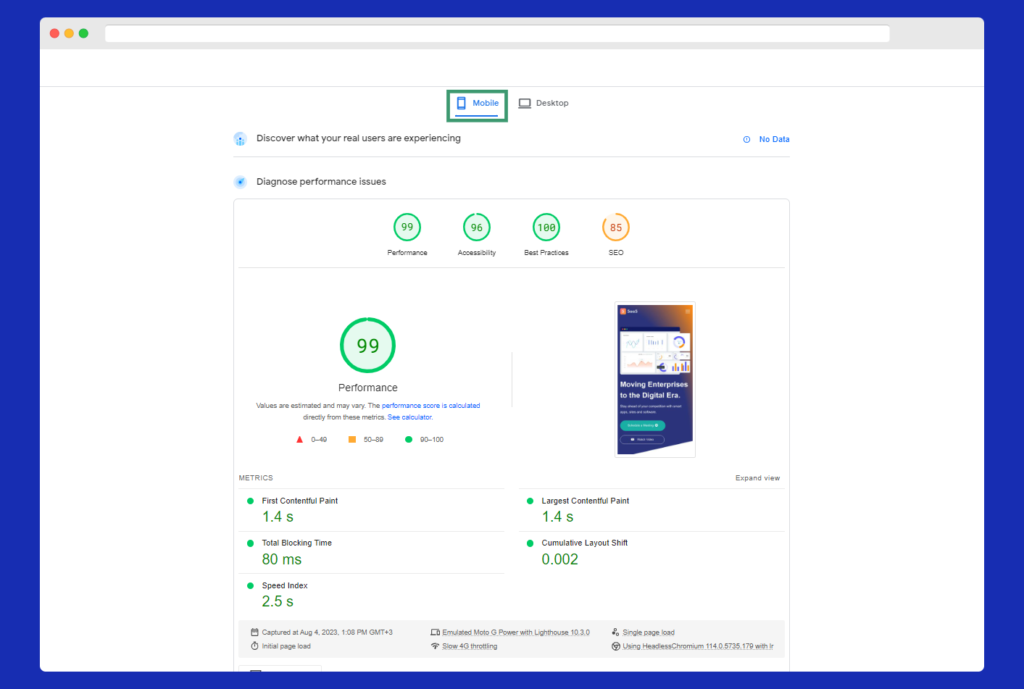
And the best part is, whenever there is an issue, I just send a message to Namecheap live chat and they are there to help me fix it right away. Being a non-technical person, that is probably the main reason why I never thought about switching hosting providers.
Another good hosting option is Blue Host and many people in my circle use it and love it. It is a bit more expensive than NameCheap but the reviews are really good.
Therefore, choose your hosting plan & provider wisely. That is the first step to conquering WordPress.
2. Choosing the Right WordPress Theme
After choosing the right hosting plan, the next very important decision would be choosing the right theme. Because there are thousands of options available, it naturally becomes overwhelming, especially for beginners.
For my first theme, I wanted it to be a representation of me. I thought it should be the most elegant theme, easy to use, and should bring out an aww factor for my site visitors. Two things I forgot were the theme performance and that I did not have any money in my budget for that.
So I did what is expected from a beginner, downloaded about 25 themes, and tried every single one of them. I would import demo sites, spend hours on customizing them, and then move on to the next theme. Nothing really made much sense. Eventually, I realized I have to choose one, and then stick to it. Too frequent changes were wasting a lot of time which I could spend on writing more content.
Therefore, I chose the Ashe theme as my first theme and then just went along with it. Here are three tips for choosing the right WordPress theme:
- Make sure the theme you are choosing is responsive, meaning it works great on both desktop and mobile devices.
- Secondly, it is lightweight. Otherwise, it will increase your website loading time significantly.
- Third, it is easy to understand and easy to customize for you because not every theme works for everyone. Even the best themes get negative feedback because some people find them hard to customize.
What Free WordPress Theme is the Best?
If you are unable to decide on a theme, just choose Rishi, Divi, GeneratePress, or Astra theme. These are some of the best WordPress themes that you can use for free.
These themes are good in terms of performance, customization, and ease of use. You might be required to upgrade to a premium plan to use all the features but the free versions of these themes work like magic for most people.
The Rishi free version offers a bunch of easy customization options that are often paid in many themes.
Another great place to explore themes is Envato Market. You will find a lot of great options from Avada to Newspaper themes right there. If you have a budget, you can also sign up for an Envato Elements membership which will offer you access to about 2000 WordPress themes, almost 1000 plugins, and countless other templates.
Overall, finding the right WordPress theme is a journey of exploration and customization. You might have to experiment with a few themes first before you find the one that matches your style.
Recommended Reading: How to Install Newspaper Theme in WordPress for those who want to know how to install ThemeForest themes.
3. Mastering the WordPress Dashboard
The 3rd step in your journey to master WordPress is mastering your WordPress dashboard. You can see what it looks like in the screenshot below.
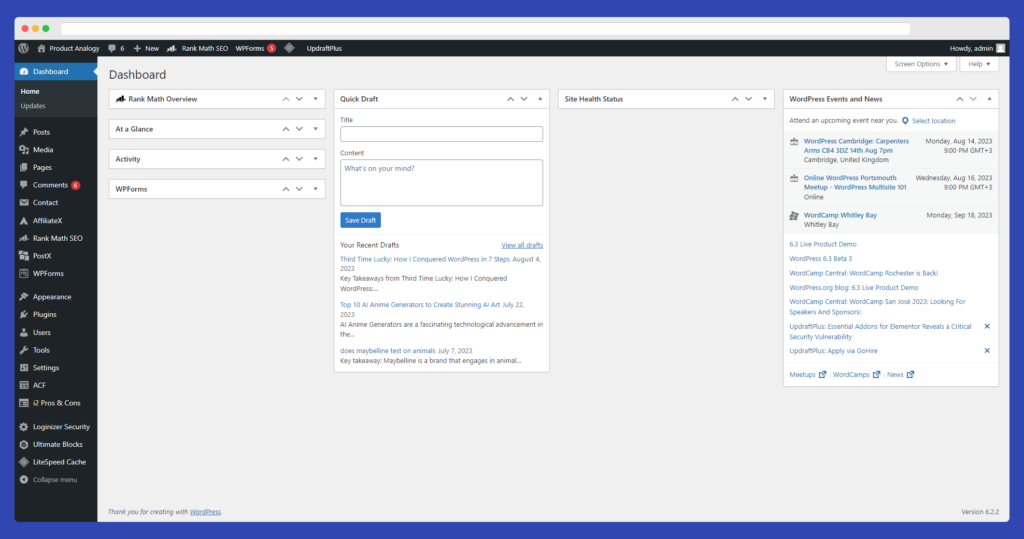
What you are seeing on the left side is called the admin panel. If you want to master WordPress, mastering the admin panel is the key. This is where all the magic happens as it allows you to create, edit, or manage your content.
Some key features and settings to explore in the WordPress admin panel are:
- Posts: This section is where you create and manage your blog posts. You can categorize them, add tags, and schedule their publication.
- Pages: Unlike posts, pages are static and don’t appear in your blog’s timeline. You can use them to create important static content. For instance, your About page, or the Contact page are created using Pages section.
- Media: This area is where you can upload and manage all the images, videos, and other media files you want to use on your website.
- Appearance: Here, you can customize the look and feel of your website by choosing themes, arranging widgets, and customizing menus.
- Plugins: Plugins are similar to Chrome extensions that add extra functionality to your website. Explore the available plugins to enhance your site’s features and capabilities.
- Users: In WordPress, the “Users” section is the one that allows you to add more people to your website. You can assign everyone their role such as Editor, Author, Admin, etc. The administrator is the top role which you should only assign to people you trust as they will have all the WordPress access as you.
Along with these, there can be some additional options based on the plugins that you have installed. One important option that I will talk about in detail is the Settings section. So, let’s do it separately.
Exploring WordPress ‘Settings’ Menu
In addition to understanding the admin panel, there are some essential settings and features in WordPress that you should explore to optimize your website. These include:
Permalinks
A permalink is the full URL address for any post or page on your website. In other words, it is the site address you see in the browser when you open a specific page on your website. For instance, for a blog about “What is WordPress”, you might see (www.yoursite.com/what-is-wordpress).
A permalink is unique to every page or post on your site. By default, WordPress chooses the permalink structure with publish date and post name. However, the most common practice for SEO optimization is to use only the %postname% tag.
Therefore, choose a permalink structure that is SEO-friendly and makes it easy for visitors to navigate your site. Also, select one structure in the beginning and stick with it because changing it, again and again, will harm your website in terms of SEO.
Discussion:
The discussion part allows you to enable or disable comments on your blog posts and pages. Here you can also manage how these comments are displayed. But in my experience, 99.99% of the time people use this part to spam your sites with links using bots. Therefore, if it is necessary for you, disable it.
Privacy:
This is the part where you can set your privacy policy to ensure your website complies with privacy regulations. You can specify your privacy policy and cookie usage.
Here, WordPress provides a standard policy that you can edit based on your site.
Reading:
In the reading part, WordPress allows you to adjust settings such as your home and blog page or how many posts to have on the blog page.
Taming the WordPress dashboard may take some time and practice, but by understanding the admin panel and exploring the essential settings and features, you’ll be well on your way to conquering WordPress and managing your website with confidence. So, go ahead and dive into the world of WordPress!
4. Using the Power of Plugins
Looking back at how I conquered WordPress, the discovery of important plugins played a crucial role. Plugins basically provide you with endless possibilities for customization and functionality. Things that even your theme can’t do, you will find plugins that can. This allowed me to take my website to the next level.
Therefore, in this journey to master WordPress, Plugins will surely play a huge role for you as well.
Now let’s explore some must-have plugins and how they enhance the overall functionality of your website.
1. Yoast SEO: For those concerned about SEO, this plugin will change the game. It helps you optimize your website for search engines through its SEO and content readability analysis. You get a checklist of things that you must fulfill in order to get a good rating.
However, keep in mind that this is not a magic wand that will automatically put you on top of search results. Think of it as more like a tool that will help to put you on the right track.
As an alternative, you can also try RankMath or All-in-One SEO.
2. WooCommerce: If you’re looking to set up an online store, the WooCommerce plugin is the one you need. It provides seamless integration with WordPress. As a result, you can easily showcase and sell your products or services.
3. Jetpack: Jetpack offers a wide range of features, including security, performance optimization, site analytics, and more. It’s like having a Swiss Army knife for your WordPress website.
4. Contact Form 7: Communication is key, and this plugin makes it easier for your visitors to reach out to you. It allows you to create and customize contact forms effortlessly.
5. LightSpeed Cache: For your WordPress website, speed matters! And to improve that speed, caching plugins play a great role. LightSpeed Cache is one such plugin that helps improve your website’s loading time. It enhances the user experience by taking care of a variety of factors from website cache to combining CSS and JSS resources.
What I like about this specific plugin is that it offers 5 presets based on the level of optimization you want to achieve. This is especially useful for beginners as they have no idea which options to manually select and which ones to skip.
6. Elementor: If you want to design your pages by yourself but can’t code like me, Elementor is the way to go. This is a drag-and-drop page builder which allows its users to customize every aspect of your website without any coding skills.
By utilizing these essential plugins, you can unlock the full potential of your WordPress website. These plugins will help you to provide an exceptional user experience for your website visitors. Finally, experiment, explore, and understand what is working for your website. Because not everything works for everyone here.
5. Creating Useful and Engaging Content
Creating engaging content is the key to attracting and retaining readers on your WordPress website. I mean this is the whole reason why you have your website; to provide useful and engaging content.
And don’t worry, your content does not have to be perfect in every way from the beginning. It should just be useful. Format it well, make it easy to read, and voila, it is good to go.
Actually, as a beginner, I would recommend you avoid achieving perfection. It will consume a lot of your precious time, time that can be used elsewhere.
Prepare and checklist and just make sure every content fulfills the requirements that are on that checklist. In addition to that, consider doing the following in your content;
- Focus on solving a problem, offering a solution, or some kind of value through your content. If you can do that, no one can stop you.
- Don’t make frequent grammatical mistakes. They leave a bad impression on your readers.
- If it can be said in 2 sentences, don’t say it in 10. Unnecessarily prolonging the content is not gonna benefit anyone.
- Provide references, use internal links, and distribute content into headings and subheadings. It will enhance the user experience.
- Learn about SEO and utilize it. Start from the basics such as headings, titles, and meta description, and then expand your knowledge.
- Every once in a while, update your previously posted content even if it is evergreen content. Add links to better resources, remove anything that is outdated, or see if you can maybe add something new about the topic.
6. Optimizing Website Performance
Now that we have gone over the content part, the 6th step to conquering WordPress as a beginner is to learn how to optimize your website performance. I have mentioned website performance while talking about hosting and then plugins. And now there’s this entire section dedicated to it. The reason behind that is, it is crucial.
Imagine a website that takes forever to load. You will not wait but rather move on to the next one. On the other hand, imagine another website where you click and boom, the page is loaded and you can interact instantly. Chances are you will go through the information and overall be satisfied with your interaction.
Below is one of my websites that is scoring 98% for performance on GTmetrix. And taking it to that point was not really hard.
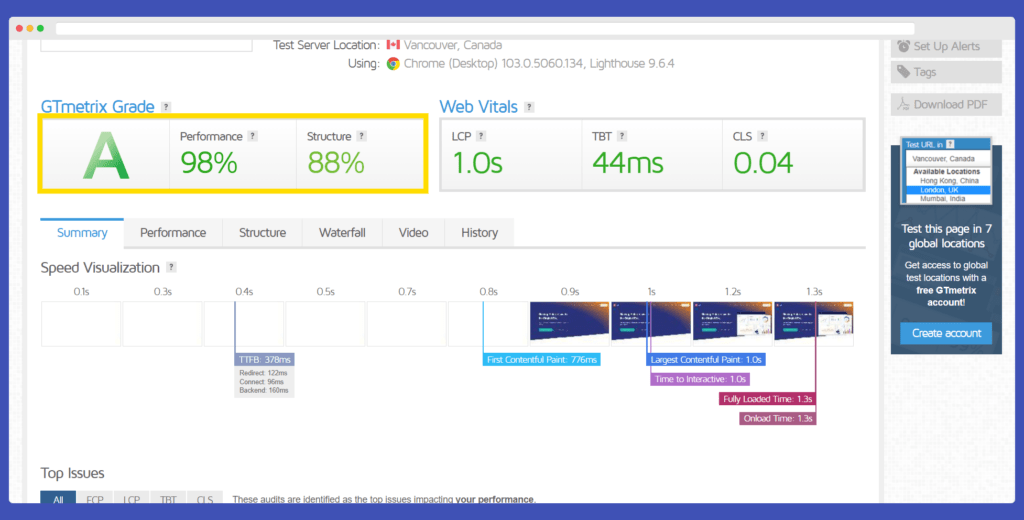
There are 2 basic steps to optimizing website performance.
- Optimizing the images and media files
- Turning on caching and other optimization features
Let’s take a quick look at both of these.
Optimizing images and media files:
One of the biggest reasons for a slow website is using large images and media files. In comparison to text, loading these files takes a significant amount of resources and time. As a result, your website slows down and negatively impacts the user experience.
Luckily, optimizing images is not as difficult as you might think. There are three things that you need to take care of; image format, image size, and lazy loading.
For image format and size compression, you can download a plugin such as Smush or Eww image optimizer. These plugins can compress those images and reduce their size, without any noticeable loss. Secondly, they can also help you to convert those images to WEBP format automatically.
Finally, implement lazy loading to prioritize content above the fold and load images as the user scrolls, saving bandwidth. That means, when you will turn on lazy load, the images that are immediately visible on the screen after loading a page will be shown first. The rest of the images will load as users will scroll down.
Caching and Speed Optimization Techniques
You have read the word caching quite a few times so far. But what does caching mean?
Caching is a smart technique that stores a ready-to-go version of your website in the browser cache. When someone revisits your site, the browser serves this saved version, making it load much faster.
Simply put, instead of requesting the server to load the website every time a repeat visitor comes in, the browser simply stores a copy and shows it to that person.
Now you must be thinking, what if I change something on my website, what will happen to the cache? Well, the cache plugins such as LightSpeed Cache, W3 Total, and WP Rocket, automatically purge the cache whenever you make any changes to a page. That means, the previous cache version automatically gets removed.
Another simple yet effective technique to optimize your WordPress website is to minify and combine CSS and JavaScript files. Minification removes unnecessary characters while combining reduces the number of HTTP requests. But don’t worry, most of the cache plugins offer these functions as well. So, you won’t have to download anything new.
One major performance upgrade that you can offer to your website is utilizing a content delivery network (CDN). A CDN improves website performance by serving content from servers closer to the user’s location. However, be careful before experimenting with any CDN service, many times it breaks the website if you play with it and make any mistakes. The best way can be to talk to your hosting provider and see if they offer a reliable CDN service in addition to your hosting plan.
7. Joining the WordPress Community
The 7th and final step in my journey of how I conquered WordPress, was joining the WordPress community.
As a novice website creator who was still learning, I often found myself struggling with WordPress’s complexities. However, I realized that the problems I am facing today are not so unique. People have tried before me and they must have faced such issues. So, what did I do?
Yeah, you guessed it, Google. I googled every problem I was facing. And lucky enough, I would find forums, articles, videos, or posts where people were discussing the same problems.
Sometimes, I would find myself in a position where I would not find the perfect answer. I mean there were similar questions and answers but not specifically what I needed. In that case, I used to start a new thread or post in a relevant group/community.
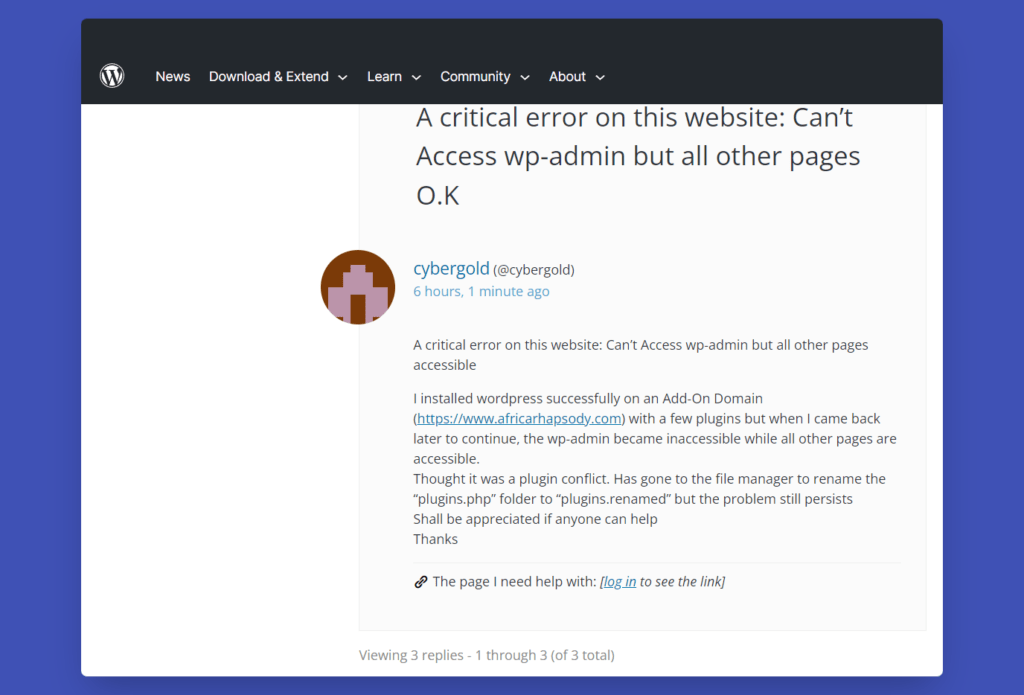
WordPress forums and support groups provide a wealth of knowledge and resources. From troubleshooting plugins to optimizing website performance, the support and advice I received were certainly invaluable. Other than WordPress, several themes and plugins have their own specific groups on Facebook. Just in case you are unable to find an answer anywhere else, these special groups might be of help.
Learning from others’ experiences played a significant role in my WordPress success and can surely do the same for you too. Scour blogs, tutorials, documentation, and guides to understand best practices. Find one or two Youtube channels that are focused on WordPress or simply look for different videos. That will help you learn about the updates and latest things.
Conclusion
If you have read everything so far, congratulations, I hope you learned something. I have tried to sum up the key learnings while sharing my own experience with you. The only objective is, it might help you avoid the mistakes that I made and do things in a better way.
Overall, this journey of how I conquered WordPress so far had its fair share of challenges and rewards. But was it all worth it? Hell yeah, it was. I learned new skills, met new people, learned from many, and taught some as well.
And the part that I love and enjoy the most is the freedom to execute my ideas. After learning about WordPress, no matter what idea crossed my mind, I would just go ahead, build a website, and execute it. Whether they succeded or failed is a story for another time.
Key points and final Advice for WordPress Beginners
If you’re just starting your own WordPress journey, here are some key takeaways and final advice to keep in mind. Hopefully, these will help you to become a first time lucky rather than a third time.
- Embrace the Learning Curve: WordPress can seem overwhelming at first, but don’t let that intimidate you. Remember that everyone starts as a beginner, and with time, practice, and dedication, you’ll become proficient in managing your website.
- Utilize the WordPress Community: One of the greatest advantages of WordPress is its extensive community of users and developers. Don’t hesitate to reach out for help and support. Join forums, engage with fellow WordPress enthusiasts, and make use of the wealth of knowledge available online.
- Stay Updated: WordPress is constantly evolving, with new updates and features being released regularly. Stay informed about these updates to ensure your website remains secure and optimized for performance.
- Experiment and Customize: WordPress offers a multitude of themes, plugins, and customization options. Take the time to explore different possibilities and experiment with various designs and functionalities to make your website unique and tailored to your needs.
- Backup Your Website Regularly: Accidents happen, and it’s crucial to have regular backups of your website. In addition to your hosting service, WordPress also provides plugins and tools to automate the backup process. That saves you from potential headaches and data loss.
FAQs about WordPress
What does WordPress do?
WordPress is a popular content management system (CMS) that helps you create and manage websites, blogs, and online stores with ease.
Is WordPress still useful?
Absolutely! WordPress remains a powerful and widely-used platform, constantly evolving with new features and improvements.
Is WordPress a good skill?
Yes, learning WordPress is a valuable skill as it empowers you to build and maintain websites, which is in demand for businesses and individuals.
Should I learn WordPress in 2023?
Yes, learning WordPress is still worth it in 2023 as it continues to be a dominant force in web development, offering many opportunities.
Why is WordPress so powerful?
WordPress’s power lies in its flexibility, user-friendly interface, and extensive range of plugins and themes, enabling users to create diverse websites without advanced technical knowledge.
Note: Some of the links you see in this article are affiliate links. If you click on these links and buy something, the webmaster might earn a commission from these. However, this does not impact your pricing in any way. Also, all the products recommeded in the article are solely based on author's experience with those products. For more details, read affiliate disclosure.